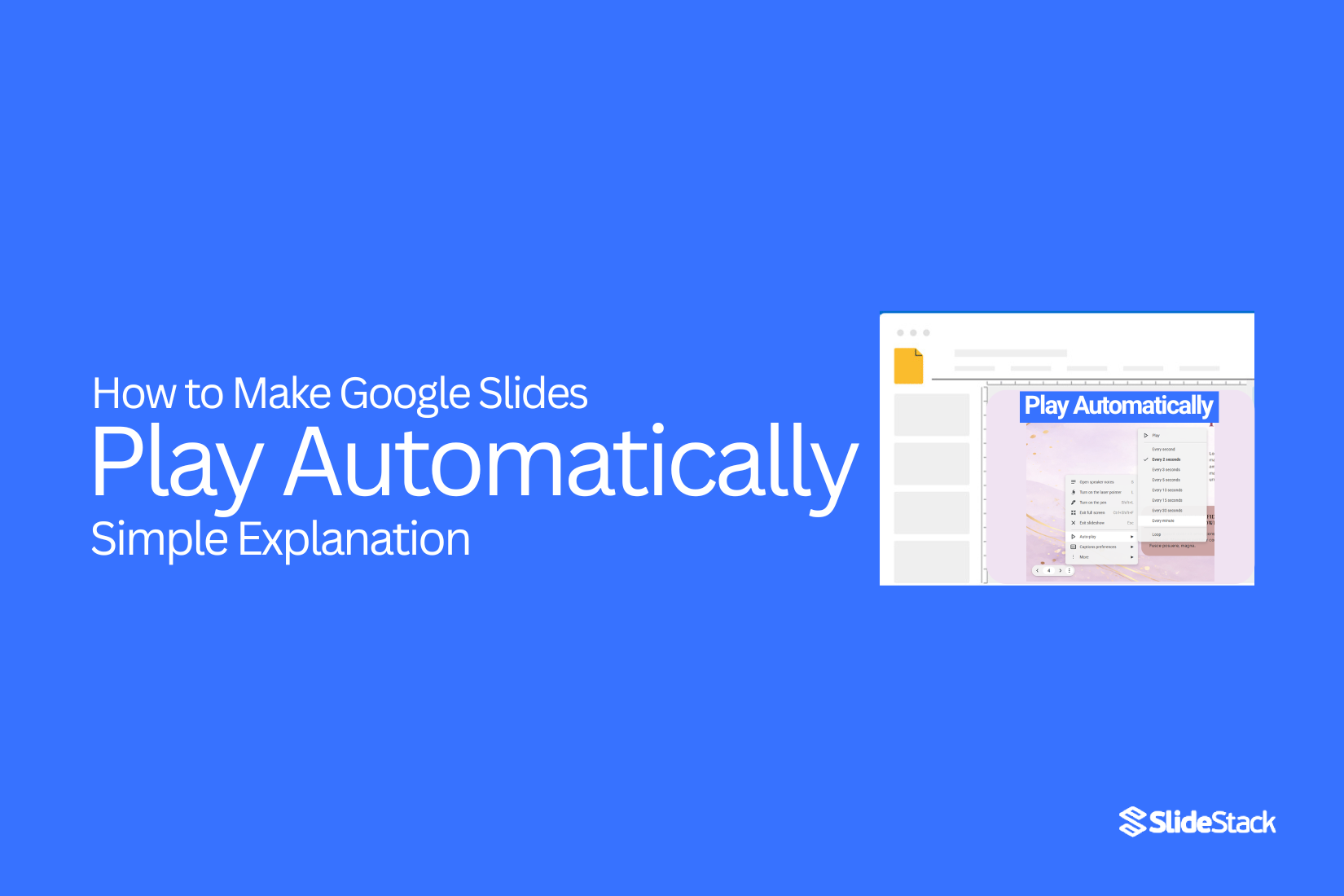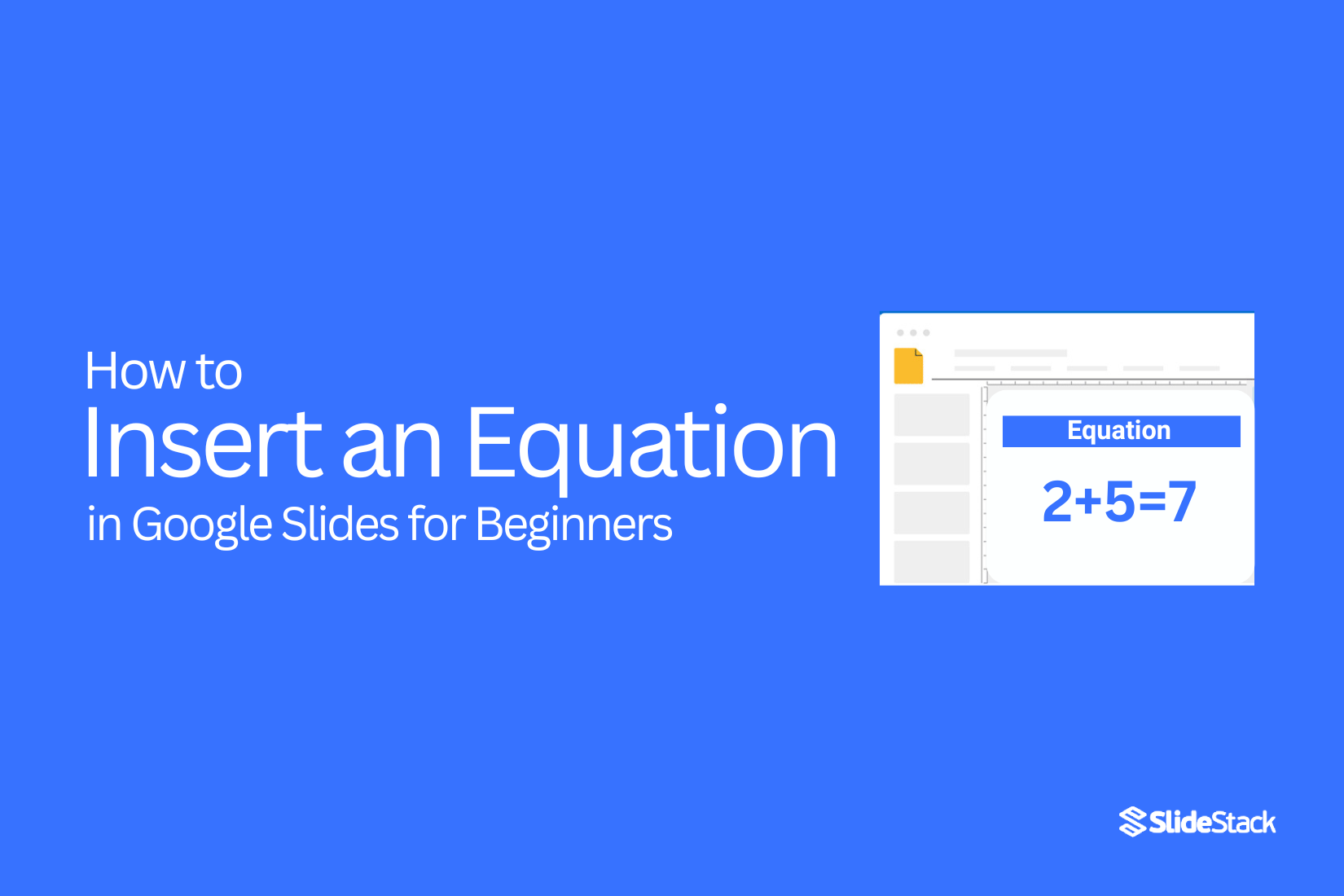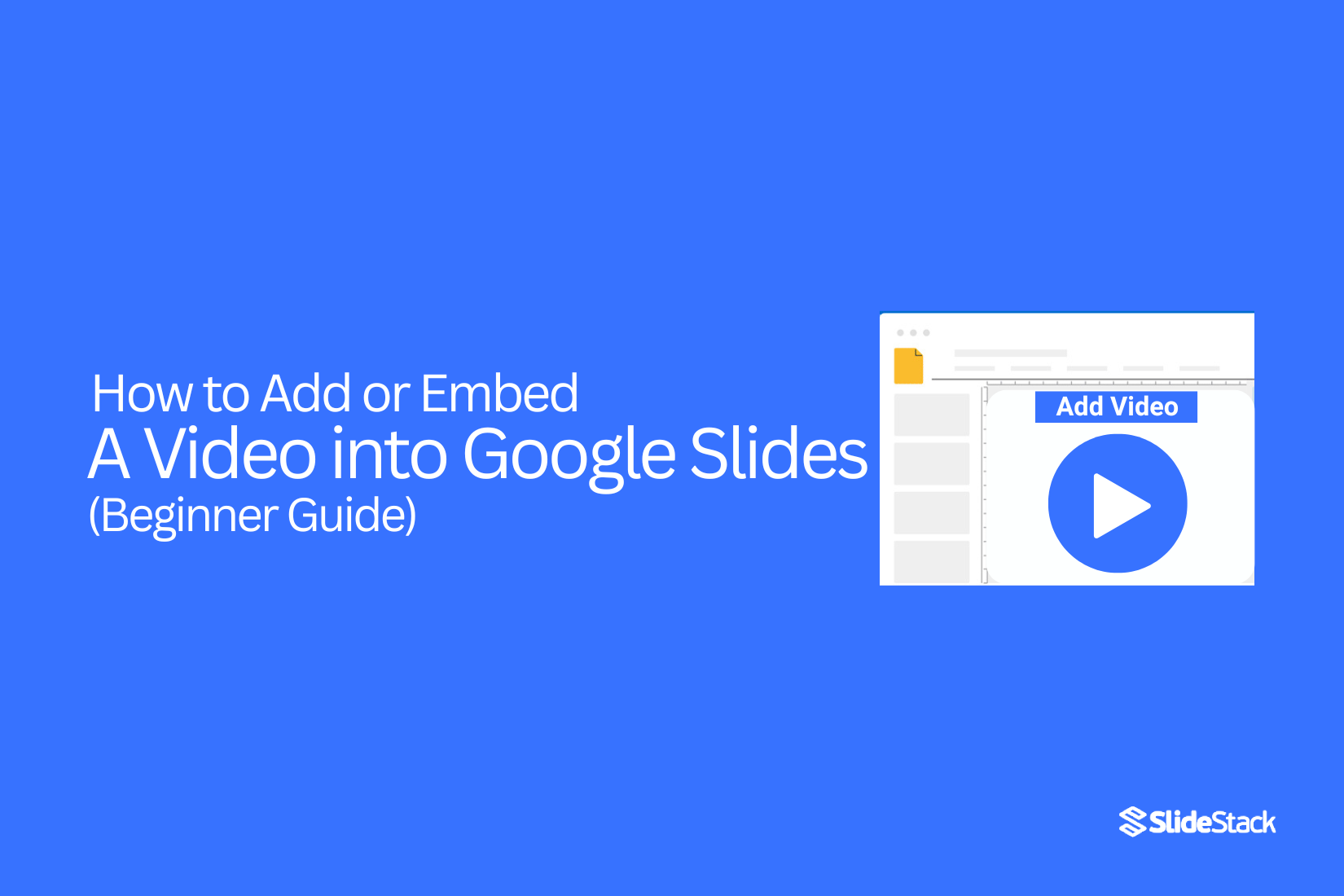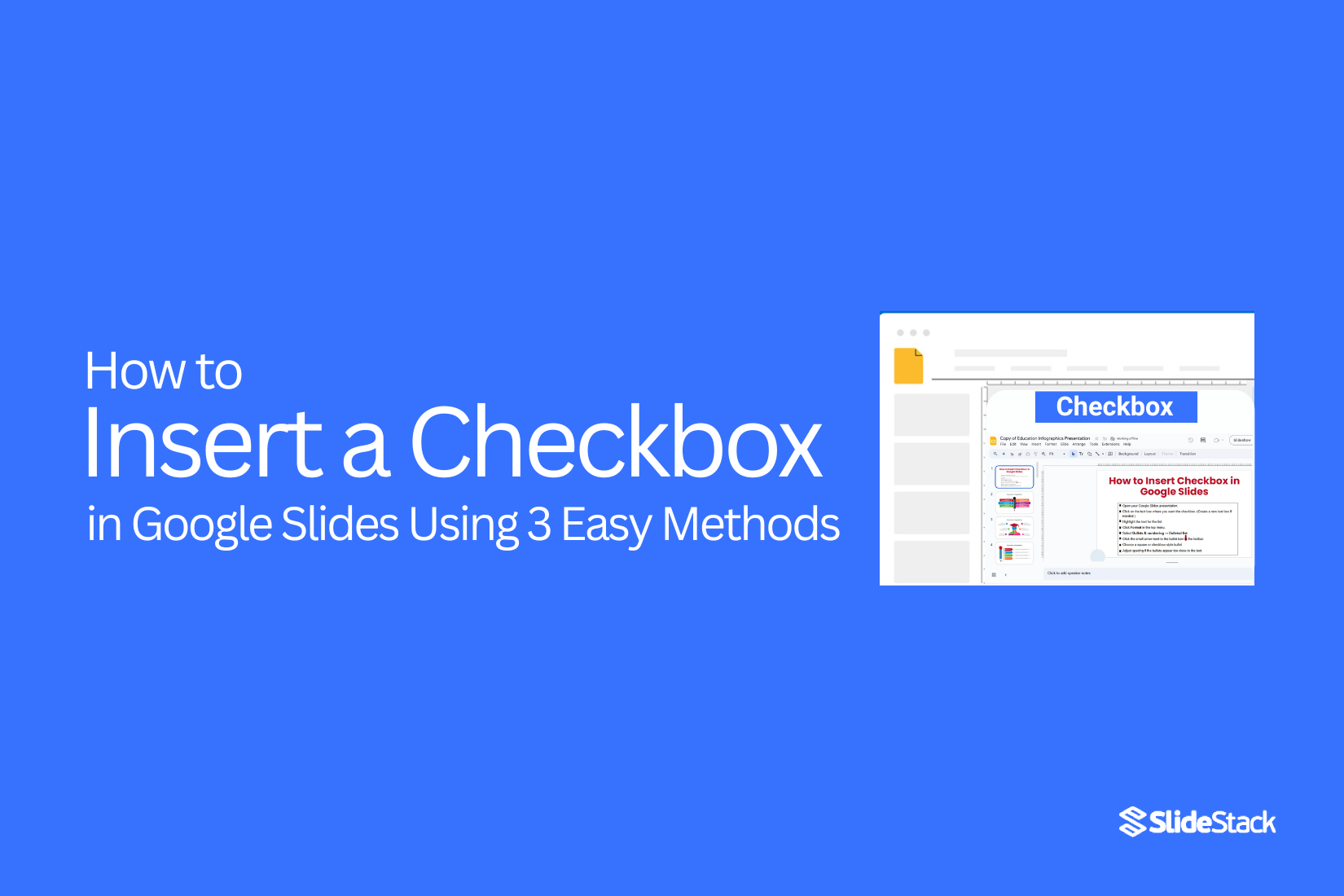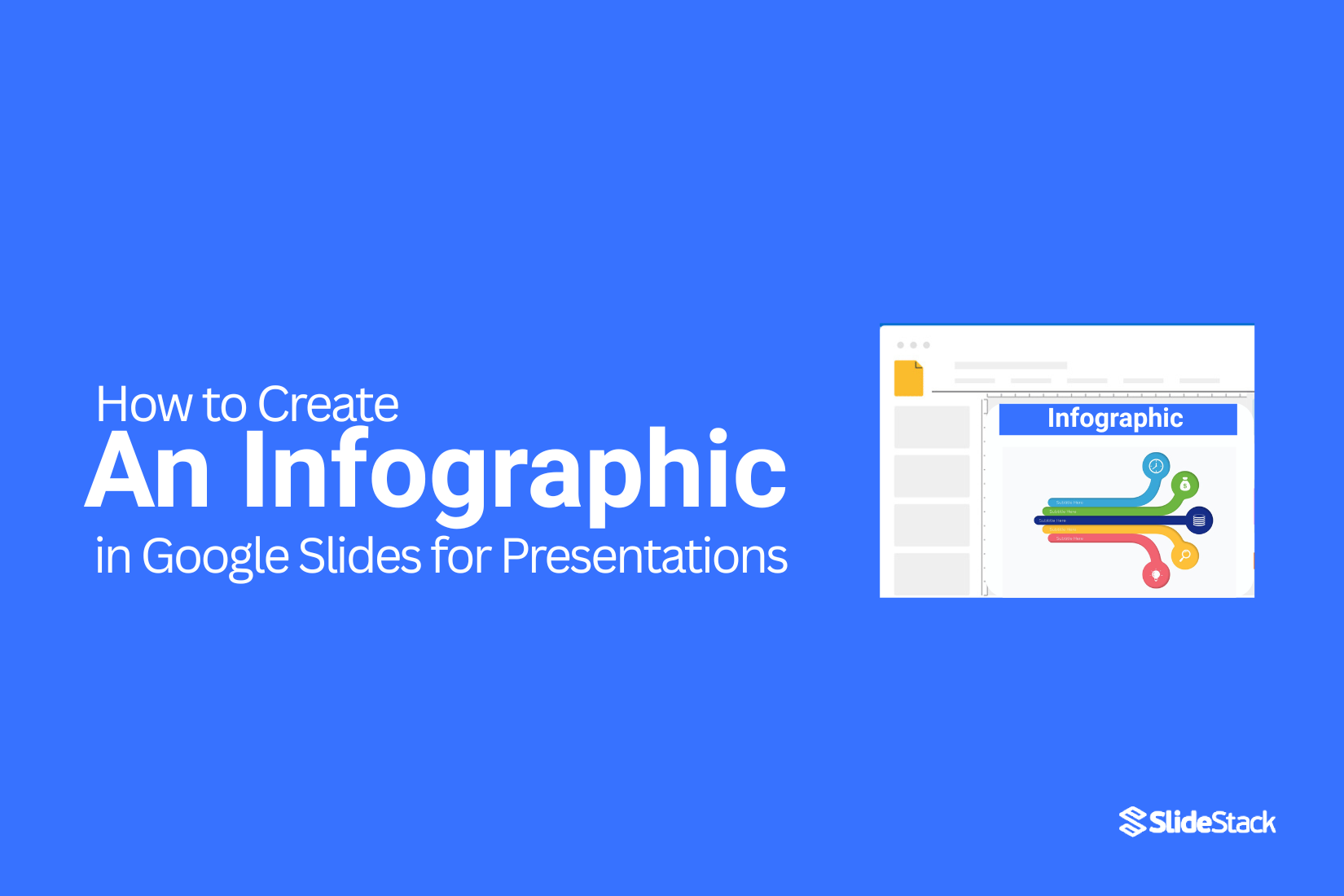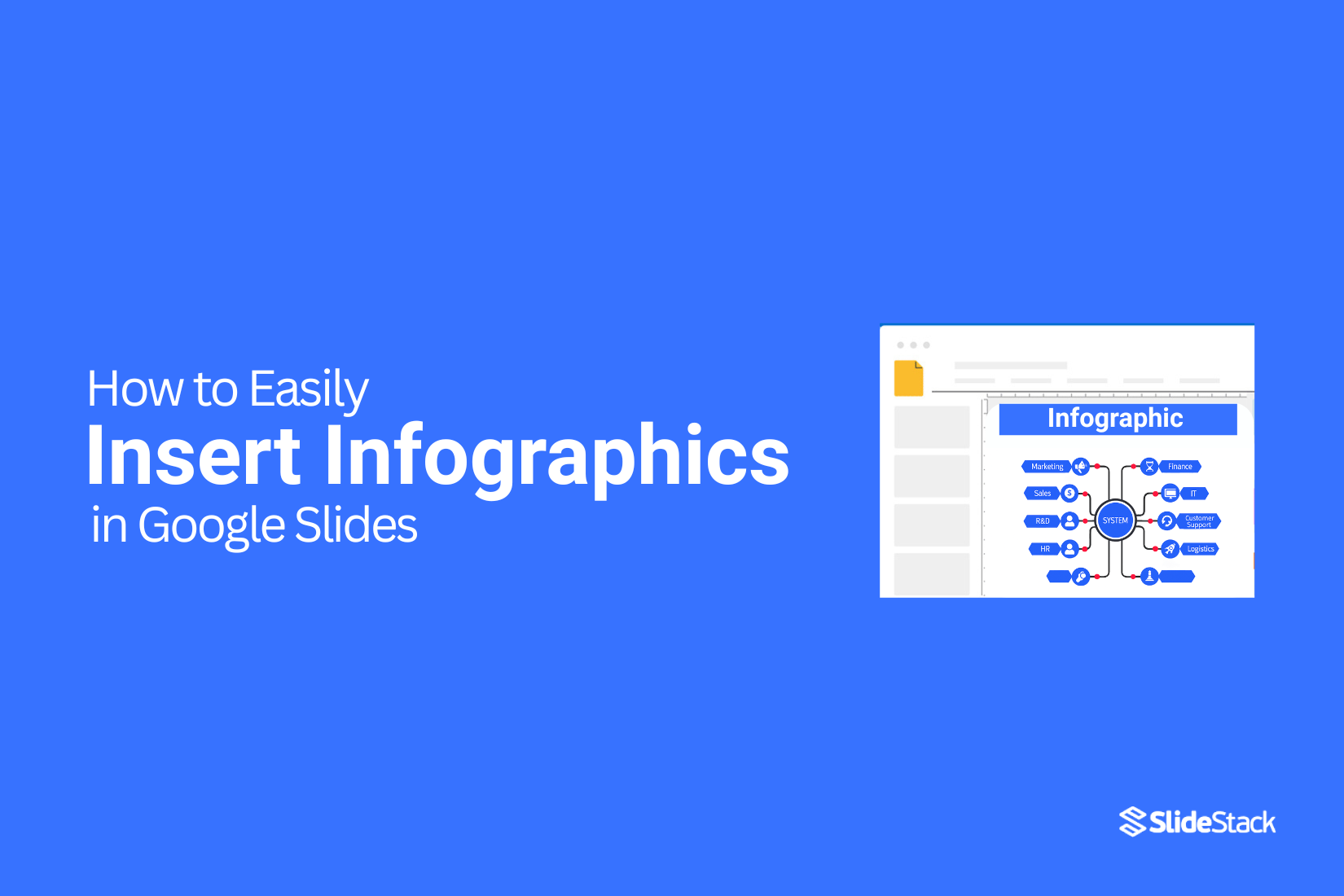How to Make Google Slides Play Automatic...
Learn how to make Google Slides play automatically with simple step-by-step instructions. Set auto-advance timing, loop slide...
15 Feb, 2026
How to Use a Laser Pointer in Google Sli...
Use the Google Slides laser pointer to guide attention clearly during presentations. Step-by-step setup, shortcuts, tips, and...
14 Feb, 2026
How to Add Hyperlinks in Google Slides –...
Add hyperlinks in Google Slides easily with this quick tutorial. Link text, images, slides, websites, and files to create int...
11 Feb, 2026
How to Insert an Equation in Google Slid...
Learn how to insert and format equations in Google Slides. Add fractions, math symbols, superscripts, subscripts, and equatio...
10 Feb, 2026
How to Turn Google Slides into a Video i...
Learn how to convert Google Slides into a video using add-ons, screen recorders, PowerPoint, or AI tools. Simple methods for...
10 Feb, 2026
How to Fix the " Unable to Play Video Er...
Fix the “Unable to Play Video Error 150” in Google Slides with proven step-by-step solutions. Resolve video permission, forma...
10 Feb, 2026
How to Insert GIFs in Google Slides the...
Learn how to add GIFs to Google Slides without issues. Step-by-step methods, resizing tips, playback fixes, and best practice...
09 Feb, 2026
How to Add or Embed a Video into Google...
Learn how to add or embed videos in Google Slides from YouTube, Google Drive, or mobile. Simple step-by-step guide for beginn...
07 Feb, 2026
How to Add Bullet Points in Google Slide...
Add bullet points in Google Slides using the toolbar, format menu, or shortcuts. Customize bullet style, color, and sub-bulle...
05 Feb, 2026
How to Insert a Checkbox in Google Slide...
Learn how to insert checkboxes in Google Slides using bullets, special characters, or shapes. Create clear checklists and int...
03 Feb, 2026
How to Write Fractions in Google Slides...
Write fractions in Google Slides using text boxes, equations, tables, superscripts, or Hypatia Create. Simple methods for cle...
02 Feb, 2026
How to Add and Edit Tables in Google Sli...
Learn how to add and edit tables in Google Slides. Adjust rows, columns, colors, borders, and styles to create clean, profess...
31 Jan, 2026
How to Add and Edit Maps in Google Slide...
Learn how to add and edit maps in Google Slides for beginners. Customize colors, text, icons, and layouts to create clear, en...
29 Jan, 2026
How to Create an Infographic in Google S...
Create clear and engaging infographics in Google Slides using simple steps, layouts, icons, charts, and design tips for prese...
25 Jan, 2026
How to Easily Insert Infographics in Goo...
Insert infographics in Google Slides to improve clarity, customize colors, edit text, and create clean, professional presenta...
24 Jan, 2026
How to Add Voiceover on Google Slides th...
Add a voiceover to Google Slides using audio files or screen recording to explain slides clearly and create engaging presenta...
22 Jan, 2026
How to Add Narration in Google Slides
Add narration to Google Slides to explain ideas clearly, boost engagement, and create professional presentations with recorde...
21 Jan, 2026
How to Add Speaker Notes in Google Slide...
Add speaker notes in Google Slides to stay organized while presenting, use Presenter View, and print slides with notes for co...
20 Jan, 2026